Introduction
The portal uses the SDK to create a portal-style website. A portal-style site is things like your council website or phone company, which allow you to complete many disparate tasks from one page.
The portal uses the SDK, which modules also use, to provide a shareable environment. In the following example, two modules are registered. In practice, registration is done through the service provider so it’s as simple as pulling in the module package via composer.
Each module passes information about itself, as well as things like the permissions it uses, the settings it needs etc. This is stored in the SDK, the black box at the centre of the architecture. The portal then asks the SDK for all modules, and the SDK returns all modules that’ve registered with it. The portal could also ask for the settings of the upload file module, the completion conditions for the form module etc. Furthermore, there are lots of tools the SDK allows the portal access to which are indirectly affected by modules. For example, the SDK can be used to create and retrieve connections to third party systems securely.
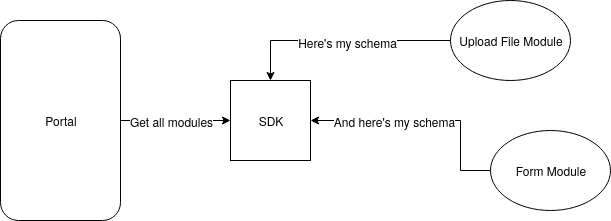
This could also work the other way round. A module could act like the portal and retrieve information about other registered modules, or connections etc. The portal could also be swapped out for, e.g., the playground. This can provide a completely different website with a different purpose, but share most of the core code through the SDK. This will reduce the number of bugs, since code is shared, and seriously reduces required development time through using the SDK public API.
In this chapter, we will take a look at how the portal uses the SDK to supply a portal-style website.