Introduction
Control is the user management system for the Bristol SU Portal. The complexity of the user management structure was borne from the student-led society hierarchical structure. A student-led society is called a group. A group has many members, which are users. Additionally, a group has many roles, which may be occupied by a number of users. In reality, this allows us to assign users to committee roles (for example, a President, Secretary, Treasurer etc), as well as allow users to be members of groups.
When worded in this way, the group system seems very restrictive for non-unions or non-group services. However, there is no requirement that says a group must be a student-led society. For example, a group may be a department in an office. Each individual could have a different role, or some individuals may be members and a hierarchical structure can be built above them (e.g. line manager, budget holder etc). Similarly, a group could represent a house for a letting agent. Tenants would be 'members' of the group, and the agent responsible for the house could hold a role in the group.
In this way, a huge amount of additional flexibility and customization can be achieved over a simple user model. Activities can be made open to only those in a role, or a role with a specific position. Services can be set up to require different steps to be completed by different people, which would not be as achievable or scalable than a simple user model.
The following diagram shows the relationships between Users, Groups and Roles.
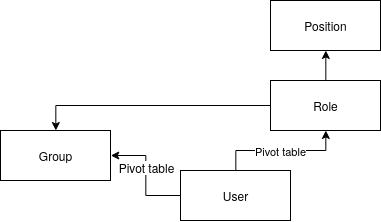
The relationship between Users, Groups and Roles.
Each of these models can also be tagged. A tag is a simple model with a name and a reference. For example, we may want to tag a group with the 'High Risk' tag, to represent a high financial risk. In this way, we can make an annual budget mandatory for any high risk groups. However, there could be a situation where we have another 'High Risk' tag, meaning a group regularly does high risk activities. Obviously we need to separate out these tags so no confusion occurs. To do this, we use tag categories. These are parent tags, which hold many child tags which are then applied to a model. For example, we could create a 'Financial Risk' category and a 'Physical risk' category, and assign them to the correct tags to reduce confusion.
We also need a human-friendly way of referencing the tags. Instead of saying 'High Financial Risk', which will only work for some tags, or 'High Risk with a category of Financial Risk', we say 'financial_risk.high' (Financial Risk 'dot' High). This structure comes from a 'reference' of both the category and tag. The reference must be unique, and is thought of as a unique ID. Since both the parent and child have a different reference, we join the references with a dot to create the unique tag reference. In this way, we can reference both high risk tags as
'financial_risk.high'
'physical_risk.high'
Another important part of the user management structure is the idea of a 'Data Provider'. Many unions and other companies have a database of user information, or for data protection reasons outsource the storing of data to a third party. The portal therefore provides a structure to allow integration with these providers, without enforcing their use. The four base models (User, Group, Role and Position) all hold very little information. In fact, they only hold relations to one another and a data provider ID. This means that, in the case of a data breach, there is no identifiable data held in the platform. In order to get the identifiable information for use, we call the data() function on any model. This will return a second model, whose purpose is to store information such as names, emails, dates of birth etc.
Using this method provides no disadvantage for data stored in the database, but allows for external data providers to be slotted into place and used to retrieve the data.